I saw a forum post today about how to show the XML data when developing a Data Developing with BI Publisher Standalone.
As I like to start of simply, I thought this would be a good one for my first proper Publisher's Arms blog post... so here goes.
First you need to create a Data Template to query the data from the selected Data Source and bring it into BI Publisher. The example below simply queries the EMP table in the SCOTT schema to return the ENAME and EMPNO columns:

After this click the "Save" button then click the "View" link. and you should be able to see the XML output from the data template on the screen. If you cannot see the data, try clicking the "View" button to refresh the page. You can then export this and save it to your local drive to help you develop your templates using the Template Builder Plug-In for MS Word.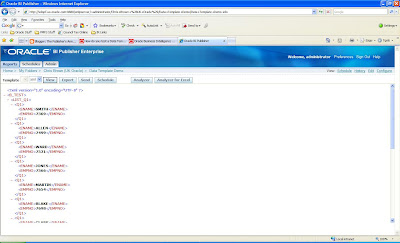
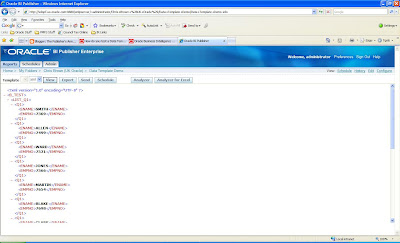
I hope this helps at least one person.
Have a good evening everyone, next I think we will go over Bursting eText templates. Any comments, feedback and suggestions for future blogs are much appreciated.
In the meantime, "It's closing time... you don't have to go home, but you can't stay here!"
Cj

1 comment:
Hi,
Can i know how bursting works in Stand Alone BIP.
thank you,
Post a Comment